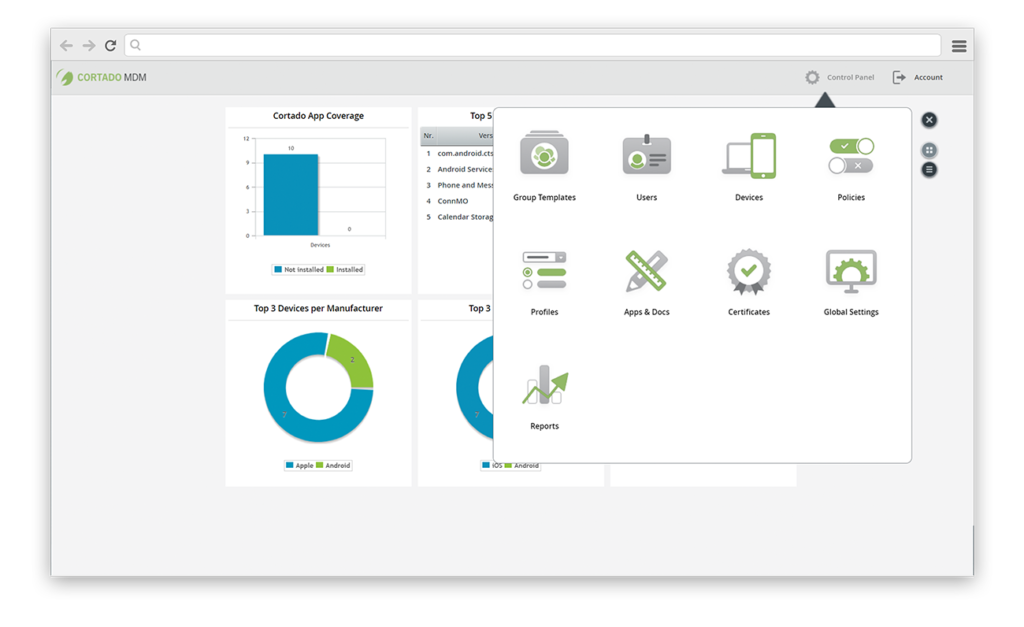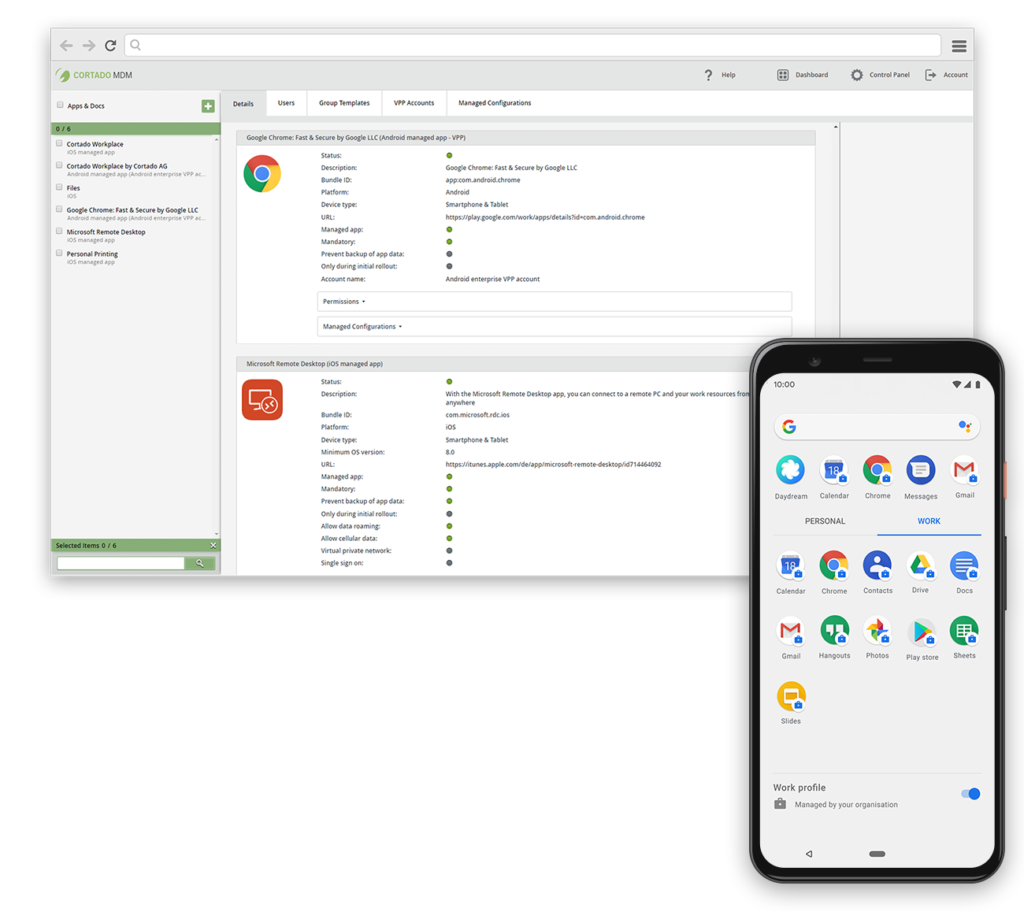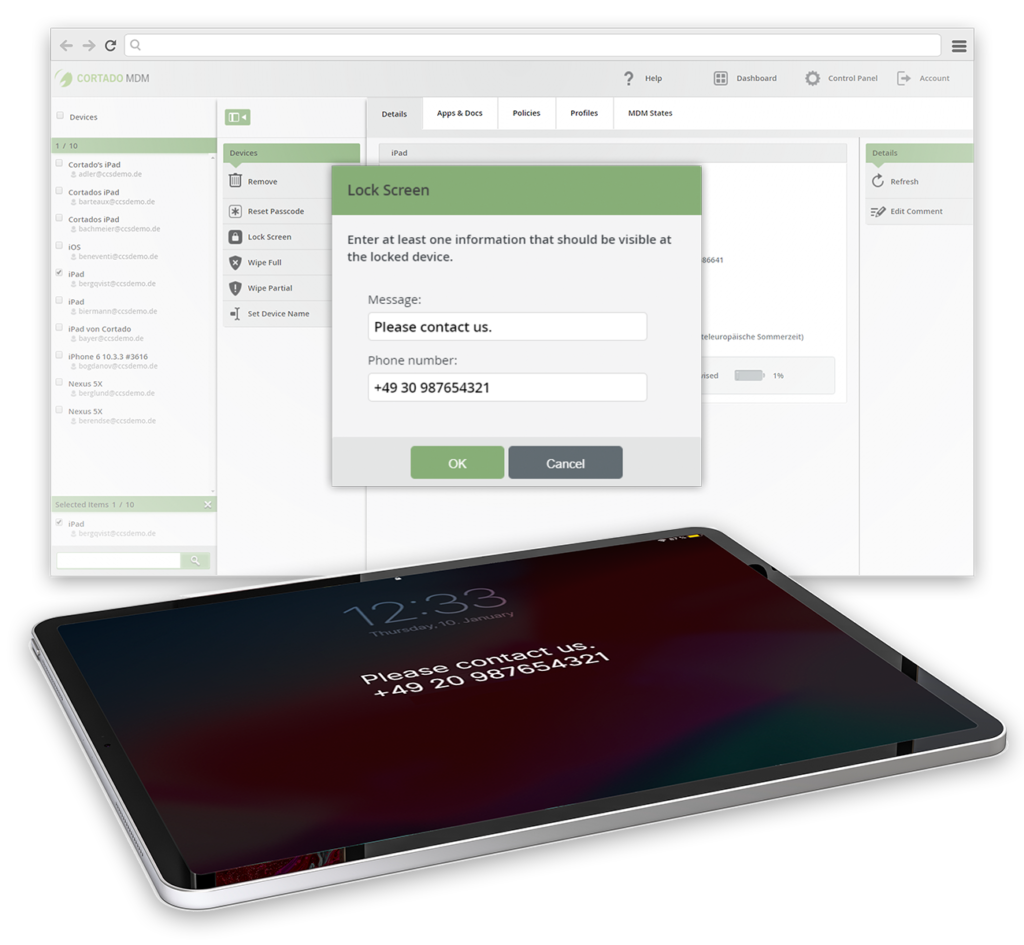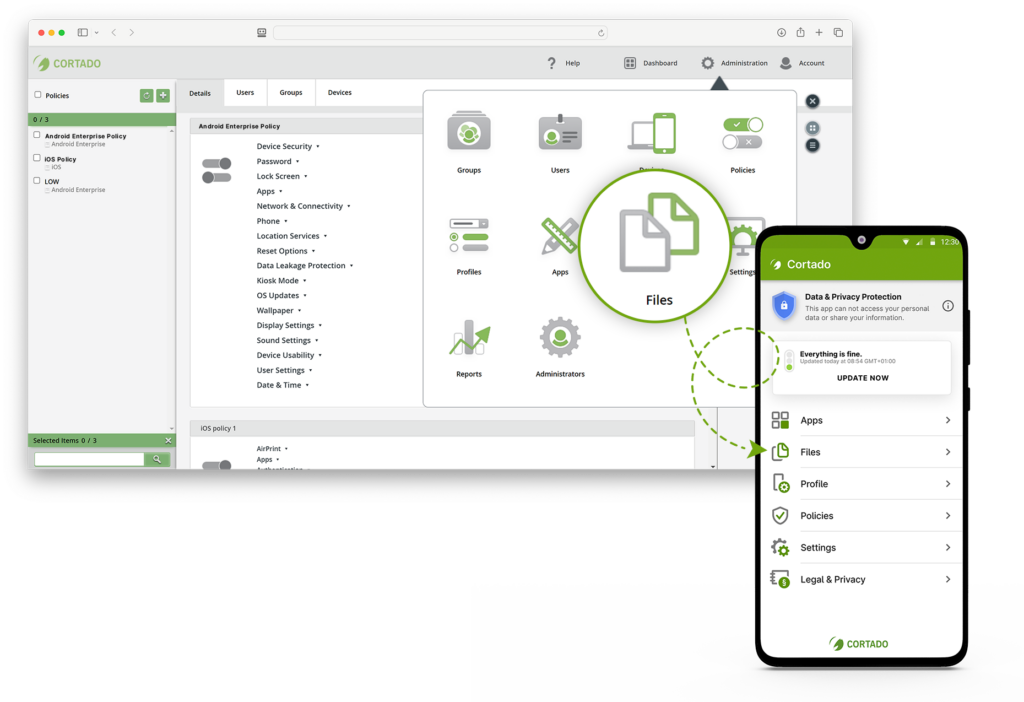Everything You Need to Easily and Securely Manage Mobile Devices in Your Organization
Cortado MDM is designed to meet your mobile device management needs with just a few clicks. Quickly establish device management, distribute and manage apps, while ensuring security for corporate data. Whether Android or iOS – our solution perfectly adapts to the requirements of each mobile operating system.