The latest update of Cortado MDM provides you with two important new features: the ability to create device groups and a comprehensive expansion of the initial setup steps for Apple devices. This makes the management of your device fleet even more flexible and better adaptable to the needs of your company.
Local device groups now available
In response to many customer requests, device groups can now be created in addition to the established user groups. This function allows you, for example, to bundle all iPads with identical configurations in one group.
They are created as usual via the group management. However, instead of users, you assign specific devices to the group. This allows you to apply policies, apps and managed configurations to device groups individually – for a better overview and efficiency in your administration.
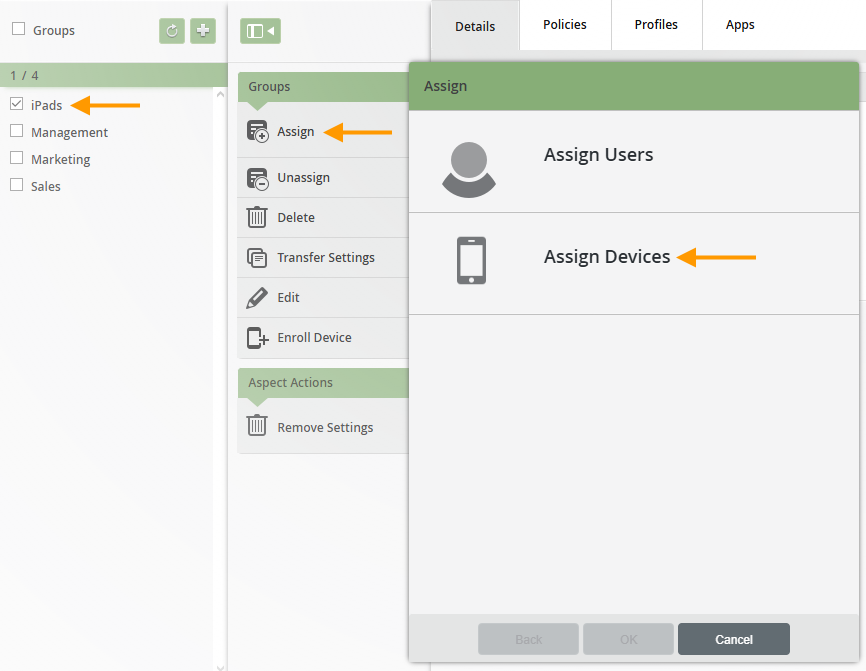
We show you how to create new local groups and add devices to the groups in our help articles on this topic.
Individually define initial setup steps for Apple devices
The revised profile for automatic device registration from Apple now offers access to all available initial setup steps.
You can define exactly which steps should be displayed to users when they start their iPhones or iPads for the first time – and which should not. This allows you to fully customize the initial setup according to your company-specific requirements and ensure a seamless introduction of new devices into your IT environment.
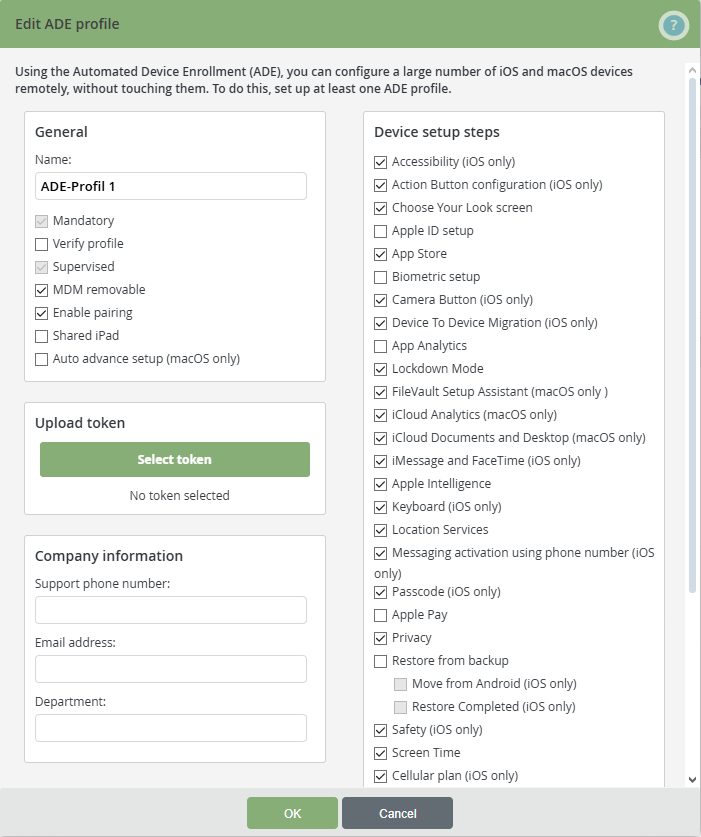
You can find out how to configure a profile for automatic device management in our help article.
